Mobile Tickets
The Ticketmaster app makes it easy to access all your tickets and explore live events, whether they’re close by or across the country. Get recommendations tailored to your favorite artists, teams, and venues, so finding and enjoying events is simpler than ever. Your tickets stay handy in your account or mobile wallet, ready whenever you are.
How do I use Mobile Tickets?
Your tickets are right on your phone—no need to print or search through emails. Just open the Ticketmaster app, log into your account, or save them to your mobile wallet for quick access.
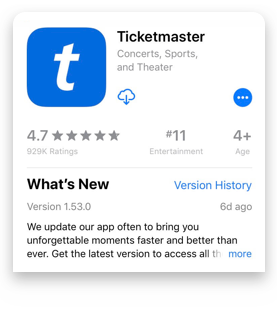
Step 1
Download our App from the App Store or Google Play.
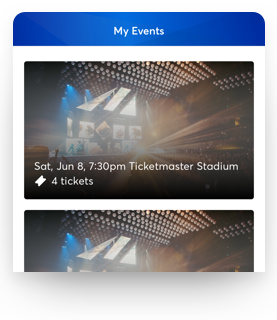
Step 2
Sign in to your Ticketmaster account, then tap on My Events to locate your order.
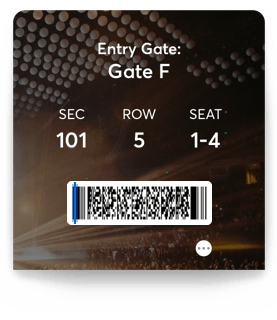
Step 3
Tap your order to view your tickets. At entry, show your phone to get scanned and you're in!
Have you purchased Tickets for a Group? Don't Forget to Transfer Tickets.
To transfer tickets using the Ticketmaster app, tap on 'Manage Tickets' and choose the ticket(s) you want to send. Enter the recipient’s information, and they’ll receive an email prompting them to accept the tickets in their Ticketmaster account.
DISCLAIMER: The images and visual assets on this page are sourced from Ticketmaster and are used to illustrate the features and benefits of their platform. All rights to these assets belong to Ticketmaster, and they are displayed here for informational purposes only.

Why use Mobile Tickets?
No More Waiting
No need to wait for tickets to arrive in the mail—they’re instantly saved to your phone as soon as you purchase them. For certain events, mobile barcodes might take a bit longer to appear, but rest assured, your ticket will be ready on your phone by event day.
Effortless Ticket Transfers
If you’re the one handling tickets for the group, mobile tickets make it easy to transfer them to your friends. Now, you can enjoy a stress-free entrance without needing to manage everyone’s tickets.
Simple to Sell
Can’t make it anymore? Selling your mobile tickets to another fan is a breeze. Just do it straight from your Ticketmaster account.
Environmentally Friendly
Going paperless is a small way to help the environment. Just remember to add your mobile tickets to your phone wallet before the event for quick, seamless entry!
MOBILE TICKET FAQS
To access your tickets, download the Ticketmaster app on your Apple or Android device and follow these steps:
- Sign into My Account
- Tap My Events
- Select your event to view your seat locations, access, transfer or sell your tickets.
Transferring tickets is simple! Here’s how:
- Sign into your My Account.
- Go to “My Events” and select the event you want to transfer tickets for.
- If the transfer is available, tap “Transfer,” choose the tickets you’d like to send, and select a contact or manually enter the recipient’s details.
- The recipient will receive an email to accept the tickets.
- Transferring multiple tickets? Just enter the recipient’s info, tap “Confirm,” and select “Forward More” to continue.
No need to worry! Once you view your ticket in the Ticketmaster App, it’s automatically saved and ready for scanning, even if you’re offline. You can also save it to your phone’s mobile wallet before heading to the event for even quicker access.
A delivery delay simply means the option to add to wallet, transfer, or sell your tickets might not be available immediately. Your tickets are secure and these features will become available closer to the event date.
WHAT TO KNOW BEFORE YOU GO
Get ready for a seamless visit! Find essential details on parking, entry policies, and amenities to make the most of your experience. Plan ahead with all the info you’ll need right here.
